The latest release provides major changes for decentralization, specifically for security. This includes
- Support for HTTPS backends
- Data integrity checks of all data for all backend types
- Standard Windows install/uninstall package
- Backend Icons
- Additional bug fixes
With these features in place, users can now use secure backe
You can find the latest downloads here: www.radwave.com/alpha-releases/. All subscribers to this blog have access to the alpha versions. Feel free to join us on Discord or email me at support@radwave.com if you have questions or need help.
HTTPS Support
Radwave now provides TLS 1.2 HTTPS support with HTTP backends. This provides a secure connection between the backend and Radwave Explorer, ensuring that data is not compromised while in transit.
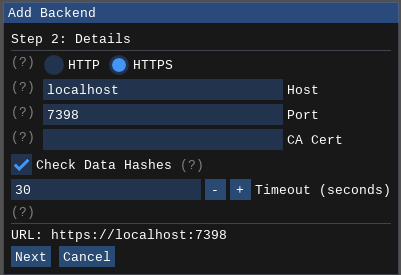
Data Integrity Checks
Enable the "Check Data Hashes" option when connecting to a backend to validate all data provided by the backend. This feature has been added to help further protect users from data tampering. BLAKE3 is used for hashing all the data written to disk during the the Engine processing, creating a chain of hashes from the top-level .rdc files, to the mid-level .rdm and .iqm files, to the low-level .rds and .iqs files. These hashes are validated throughout the engine processing, and top-level hash information (i.e. the hashes for the .rdc files) are stored centrally in the Radwave Public backend. When using the Explorer, .rdc hashes are validated against those stored centrally. Mid- and low-level hashes are validated through the hash chain during every data transfer from the backend. This aims to provide integrity of data at rest, ensure any tampered data is detected and zeroed from memory on the user's computer.
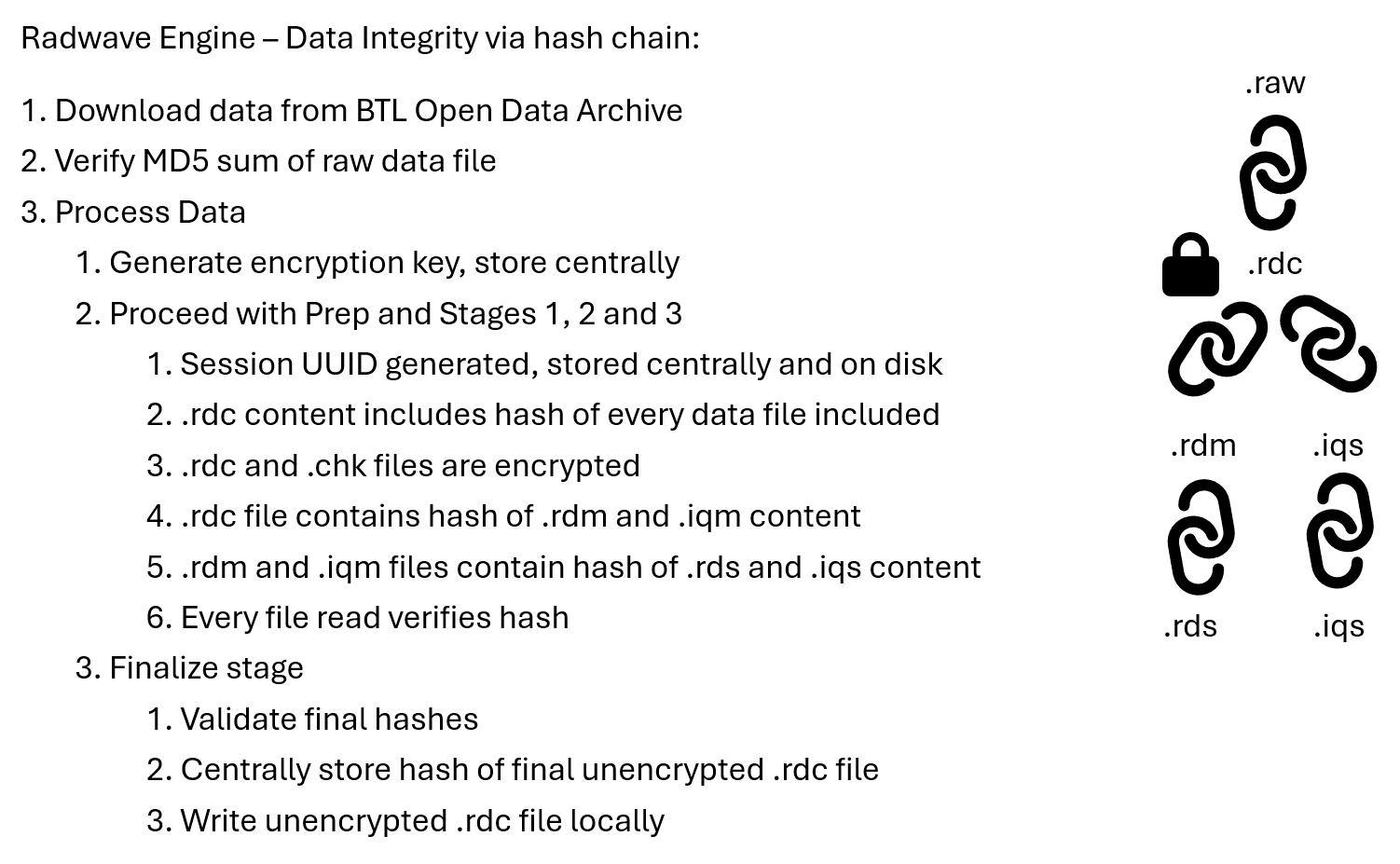
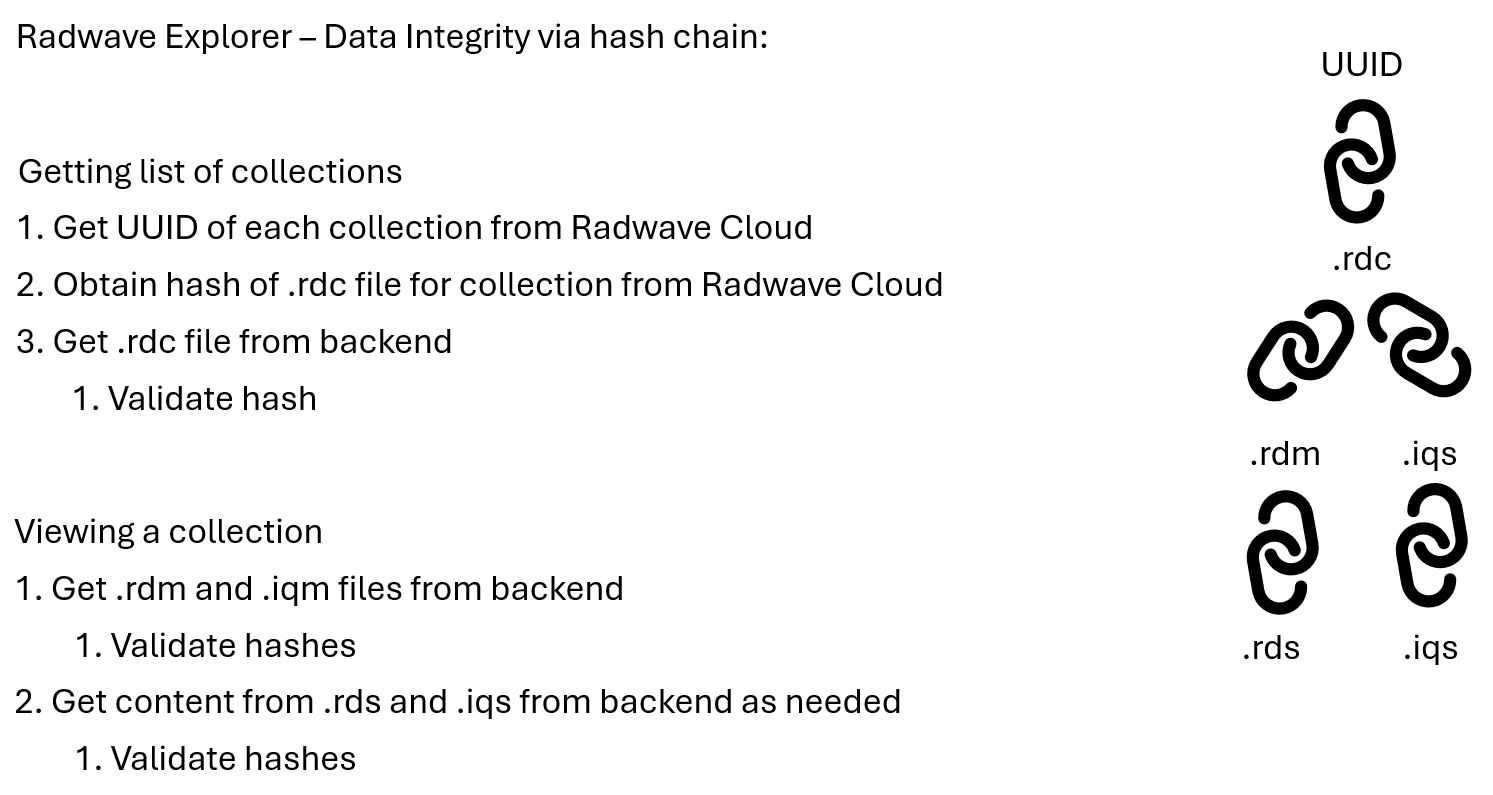
For additional details on this, please see https://youtu.be/6emw1DDUJxk.
Standard Windows Install
With Radwave 2, we have (finally) moved to a standard Windows installable package, moving away from a .zip file of executables and library files. A big thanks to alpha users who put up my with slowness in getting this together!
NOTE: when you uninstall Radwave, you'll see a message to manually remove the files in C:\Users\<your username>\AppData\Roaming\radwave. This is where all configuration information is stored, and it is currently the default local backend location (where the bulk data processed by the Engine is stored). The AppData folder is a hidden folder, so you'll need to enable viewing hidden files to navigate there with the Windows File Browser
Backend Icons

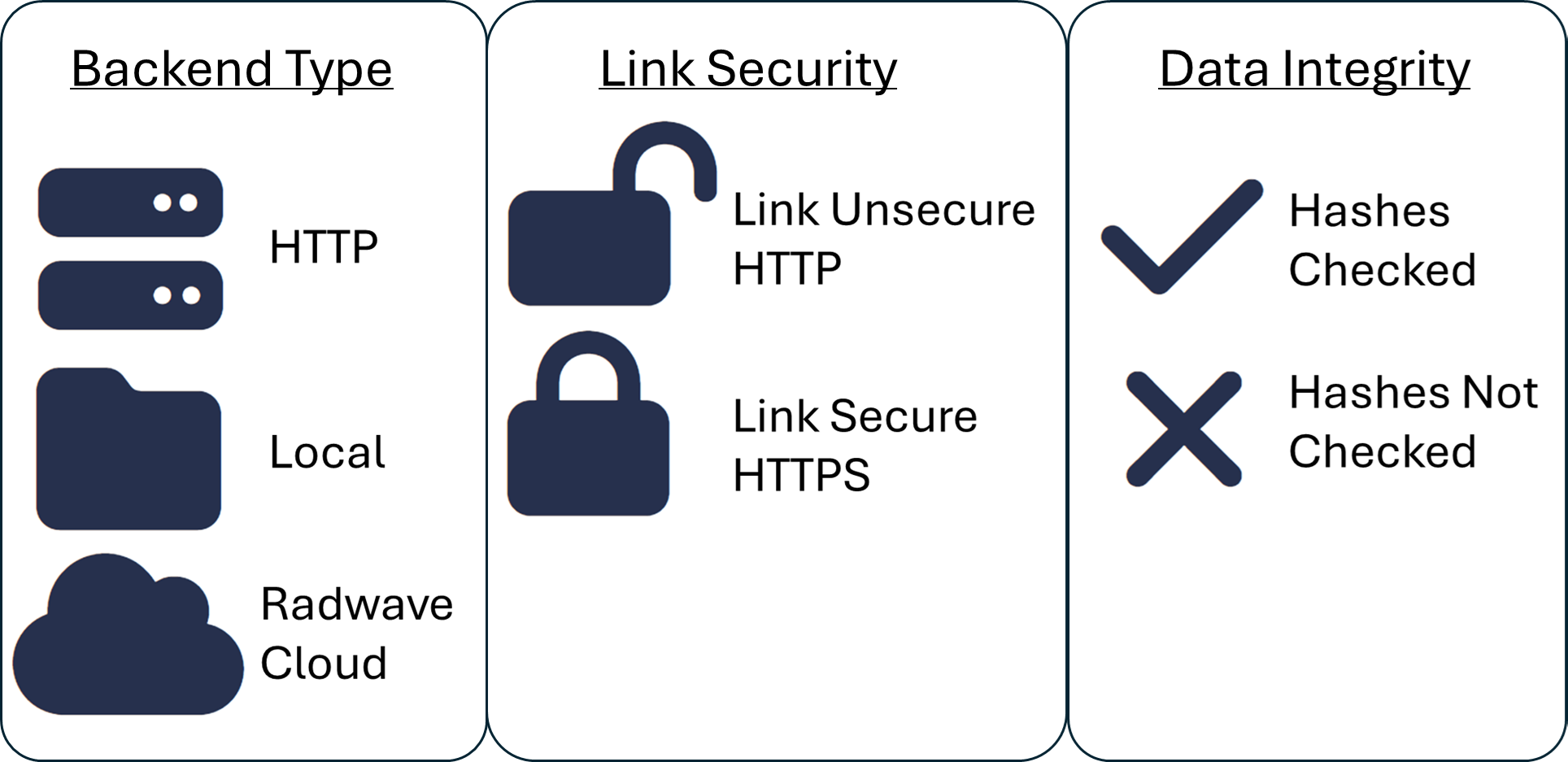
In the Explorer, each backend shows icons to indicate how it's configured. HTTP backends are indicated with a server icon, and have an accompanying lock (Link Secure) or unlock (Link Unsecure) icon. Local backends are indicated with a folder icon, and the Radwave Public backend is indicated with a cloud. The Radwave Public backend uses a TLS connection, which provides link security similar to HTTPS. Lastly, the check and X icons indicate whether or not the BLAKE3 hashes are validated. It should be noted that HTTP/HTTPS and Hashes Checked/Unchecked are two independent features, and can be used independently.
NOTE: Radwave 2.0.0 was patched January 7, 2025 with version 2.0.1.

